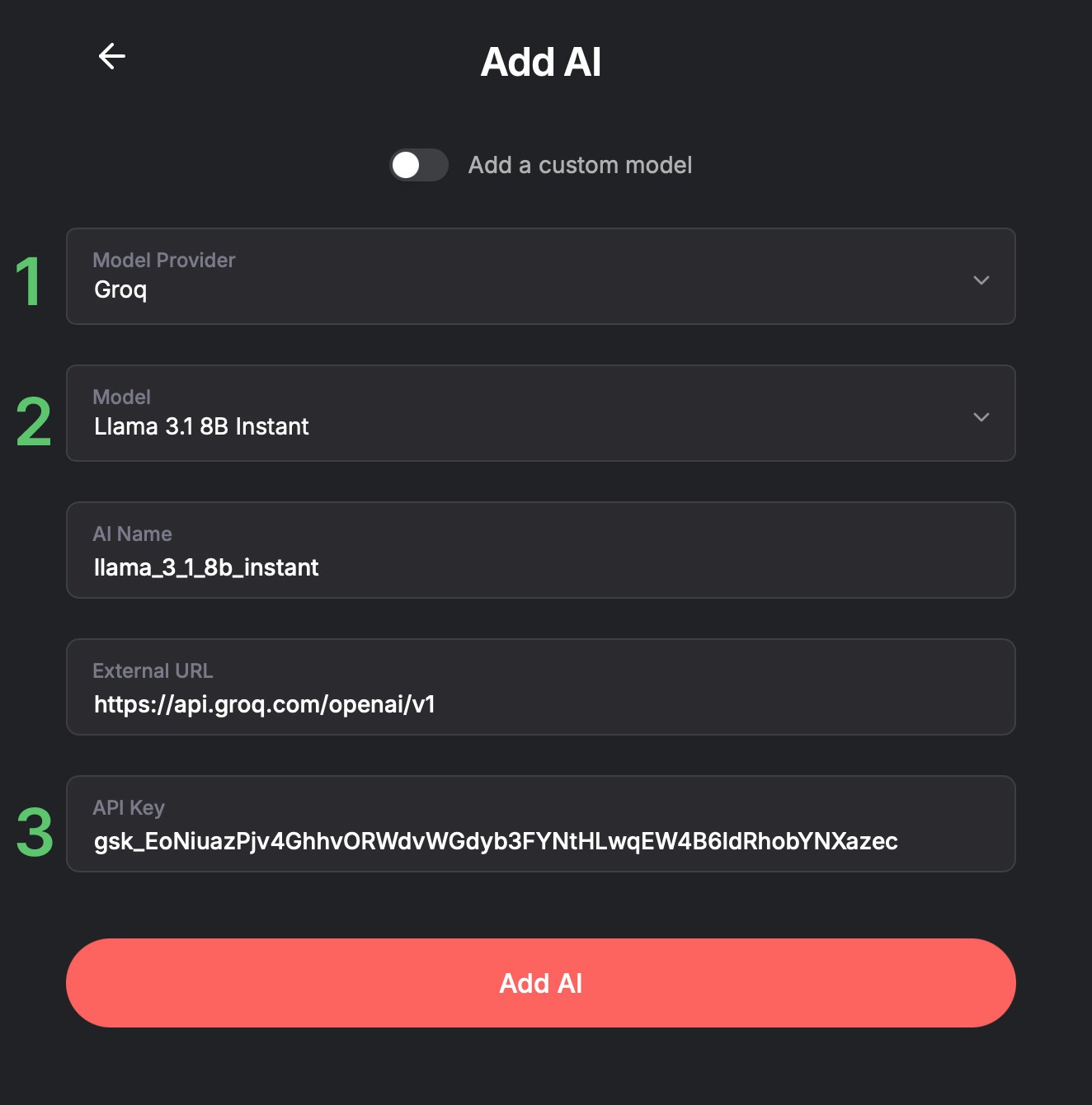Step-By-Step Installation
1
Generate your API key
Go to your Groq’s Console > Click the 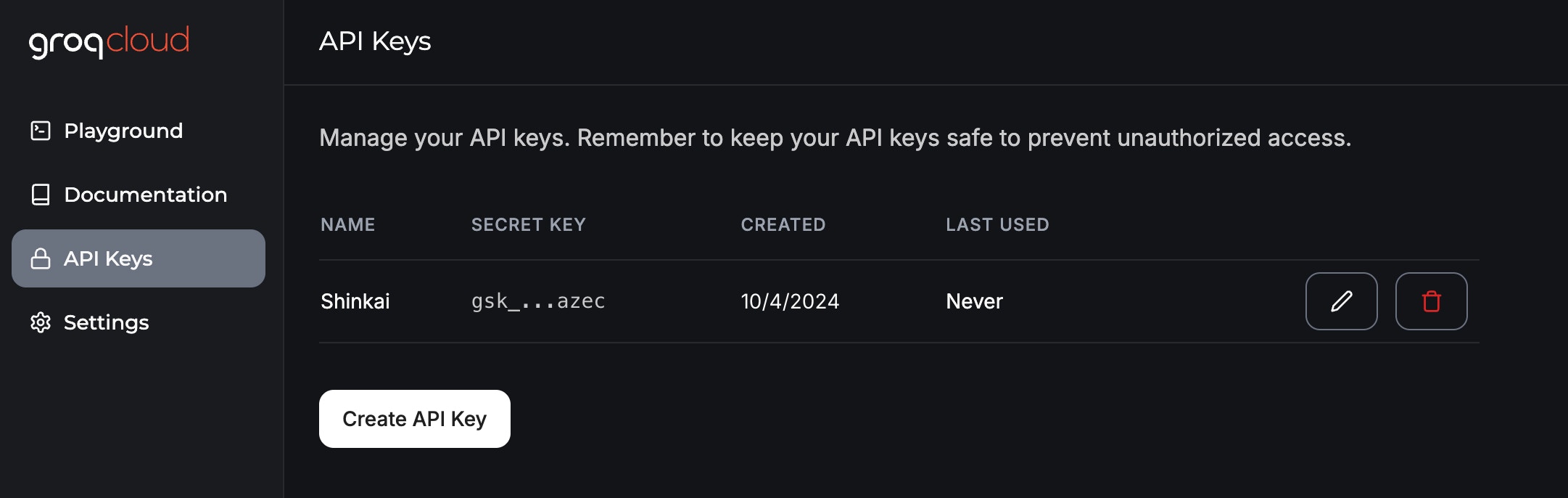
Create API Key button > Name your Key (e.g., Shinkai).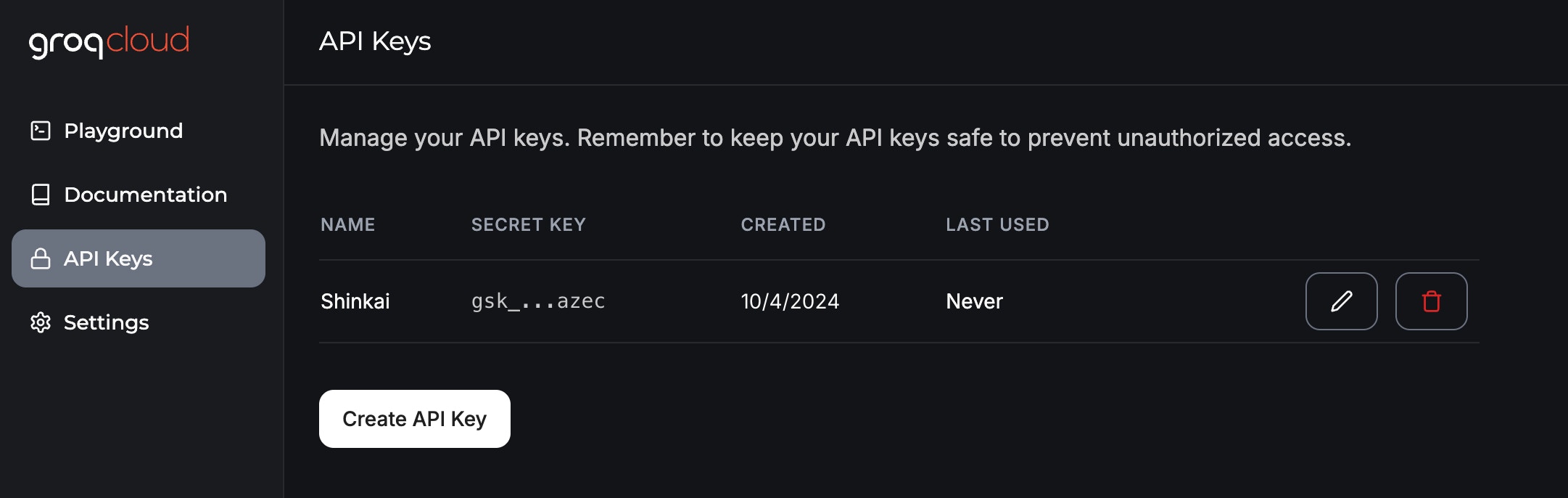
2
Install the model in Shinkai
Open Shinkai > Go to
3. Paste the API key you created in step 1 > 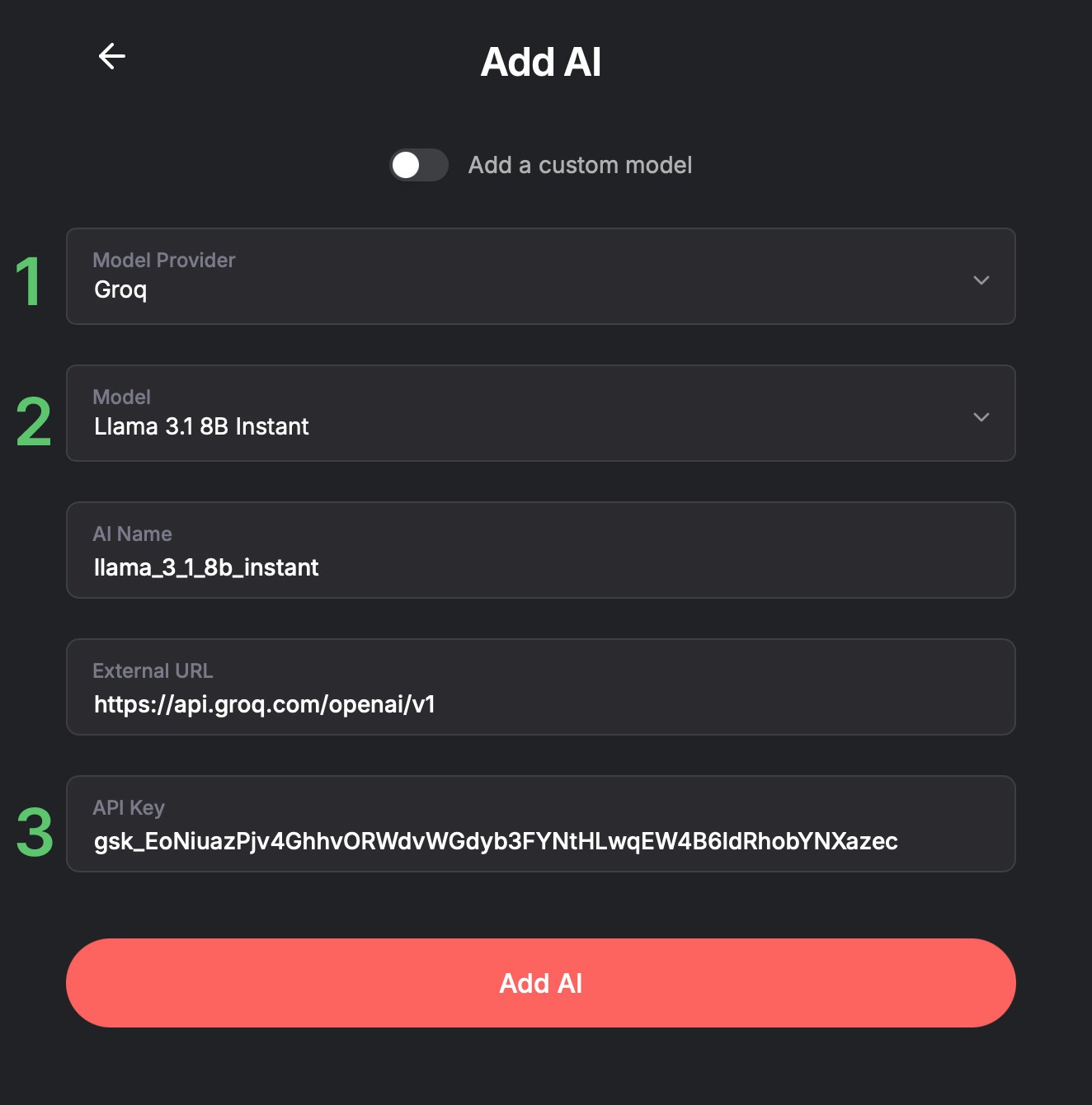
AIs > + Add AI > + Manually Add AI- Select Groq in Model Provider.
- Select the Model Type you’d like to install (i.e., Llama3 Groq 70b, or Custom` for other models)
This field only accepts alphanumeric characters and underscores.
Add AI